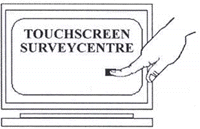|
|
SUMMARY OF CAPABILITIES OF THE POLLMAKER
SOFTWARE
|
|
1. A TOUCHSCREEN SURVEYCENTRE can be pre-programmed with 1000
questions of
your choice and up to 100 answers for each question. It also has the capability
to do multiple
answers and ranking of the answers.
2. Surveys can be conducted in English,
French, Spanish or most other languages for that matter.
3. Persons with disabilities,
regardless of the type of disability can
easily and independently use our TOUCHSCREEN SURVEYCENTRE.
4. Questions are timed to prevent
"slack time" or walk-aways from tying up the
computer. All questions previously answered are automatically saved when the
computer resets.
5. Automatically poll your respondents daily with little
personnel time.
6. A TOUCHSCREEN SURVEYCENTRE can be easily
relocated to various locations and be in operation
in less than a minute.
7. The TOUCHSCREEN SURVEYCENTRES are "kid-proof" and
"interact" with respondents like a human would, except that the respondent
knows that his/her answers
are totally anonymous, thus avoiding the common
bias that occurs when intercept pollsters are utilized.
8. A TOUCHSCREEN SURVEYCENTRE can
be reprogrammed to add, delete
or change the order of questions in minutes
or if required, change to a completely new survey.
9. TOUCHSCREEN SURVEYCENTRE can be programmed
to "TREE" and "SKIP"
Respondents. Complete logic programming will:
- "Tree" respondents
into other questions based upon prior
answers.
- Automatically skip certain questions.
- Turn SURVEYCENTRE on or off with time variables.
- Make SURVEYCENTRE and surveys "kid-proof".
- Shift to several different questionnaires with the same program.
- Record exact year, month, day, hour and minute that a respondent
completed the survey.
10. Special " on-screen
touch-keypad" features can allow respondents to
"touch-input" items such as: name, address, job title postal code, US
zip code, phone / fax numbers, E-mail address, or other special information,
such as: employee / membership numbers, etc...
11. Information/Message screens
can be added that will fully explain new/current programs/services, issues,
proposals, products, specific information, special events, etc... These screens
can be placed anywhere within a survey or as a result of a respondent's previous
answer. Screens can be presented in either graphic or text mode.
12. The
TOUCHSCREEN SURVEYCENTRE has its own Report
Generator:
a) Detailed Reports
that would take other research firms one to two weeks to prepare can now be
a client’s
hand in
presentation format in minutes.
b) View instantly
the on-going survey results.
c) Pies and tables
in 3-D presentation format.
d) CROSSTAB-BY-TOUCH feature
complements our TOUCHSCREEN SURVEYCENTRE Instant Report Generator. Clients
can publish detailed cross- tab results in seconds. This feature includes:
typical stub and banner, multi-stub and banner; multi-stub/multi-banner.
e) Statistical Weighing
feature.
f) Present results in a
professional report form on screen
and in print.
13. Slide Show Feature
transforms the TOUCHSCREEN SURVEYCENTRE into a vehicle that will deliver
specific messages to respondents and clients. Slides can be displayed in Graphic
or Text Modes. The sequence and time setting for the Slide Show can be set to
your requirements.
14. Open-Ended Question &
Lead Generation Feature allows you to specify what
you desired in individual respondent input. For example: Name; Company, Address;
Postal Code; Title or Position; Phone, Fax, E-mail, Numbers; Organization,
School, Institution; etc...
This feature was designed to assist clients in obtaining information
regarding: requests for information on services, programs, products, asking
for personal staff contact or assistance, make it possible for
client/customer service representative to follow-up on unsatisfactory
service or complaints, obtain contacts for mailing list/data bases, etc...
For Open-Ended Questions,
this feature allows clients the ability to:
- acquire information from open-ended survey questions;
- and b) registers additional comments and opinions. The Lead Generation and
Open-Ended Question reports can be run separately or as part of the main
report.
15. Grid Questions Feature
allows respondents an easier way to answer related
issues with a common rating scale. This feature will speed up survey time and
will make the survey experience simpler for the respondent.
16. Sound Feature:
Utilizing .wav files sound can be added to enhance questionnaires, information
and message screens.
17. Introduction and Thank You screens customized for clients.
18. All surveys can be customized with the client's
name and logo. Graphics can be included as part of
the questions, answers, introduction, information, message and thank you
screens.
19. Surveys, response files and reports can be modem-transmitted.
20. All responses are saved and automatically key-punched instantly.
21. Computers automatically "boot" without the use of a keyboard.
22. Portable AWEDGE@
TOUCHSCREEN SURVEYCENTRES are available.
23. Several of TOUCHSCREEN SURVEYCENTRES can be used at a single location at
the same time.
24. Software is written to be compatible with leading data manipulators for
massive cross-tabulations, such as SPSS, SAS, Excel, etc...
25. Computers can be cabinetized to match client's decor.
26. Multi Level Password Protection Feature. Theft of data disc will
yield no confidential results.
27. Location code can be programmed for each survey site.
|
|