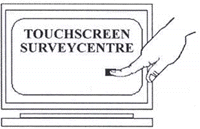|
|
HARDWARE AND SOFTWARE
REQUIREMENTS
|
Among the many
advantages of the PollMaker system, PollMaker provides a
sophisticated data collection application with minimal software and
hardware requirements. The three applications that make up the
PollMaker system can be configured to run on a one or machines as
follows:
- If you wish to
design, manage and run your polls on the same machine, put all
three applications on the same machine.
- If you wish to run
your polls on one or more machines (referred to as
kiosks) and manage and design your polls on a
separate machine (referred to as the master
computer), put the Polling Engine on the each kiosk and
Poll Designer and Poll Manager on the master computer.
Additionally, PollMaker
offers you the flexibility to decide the input device(s) that
respondents will use when taking your polls.
Requirements to Run Polls (using Polling
Engine):
| Hardware Requirements |
| |
Required |
Recommended |
| CPU |
Intel Pentium P60, Pentium Pro
or greater |
Pentium P90 or
greater |
| RAM |
16 MB |
32 MB |
| Video |
VGA or higher
resolution;
VGA-compliant video card w/ 2 MB video
memory |
VGA-compliant video-card w/ 4
MB video memory |
| Storage |
55 MB
free hard disk space (non-removable drives only) |
| Printer |
Laser, ink-jet or bubble-jet printer (for report
generation only) |
| Software Requirements |
| Operating System |
Windows 95 or later, or Windows NT Workstation 4.0 or
later |
| Other Software |
MicroTouch drivers for Windows 9x/NT Workstation (if
using Touchscreen-based
technology) |
Requirements to Design and Manage Polls (using
Poll Designer and Poll Manager):
| Hardware Requirements |
| |
Required |
Recommended |
| CPU |
Intel Pentium P133, Pentium Pro
or greater |
Pentium P166 or
greater |
| RAM |
32 MB |
64 MB |
| Video |
VGA or higher
resolution;
VGA-compliant video card w/ 2 MB video
memory |
VGA-compliant video-card w/ 4
MB video memory |
| Storage |
75 MB
free hard disk space (non-removable drives only) |
| Printer |
Laser, ink-jet or bubble-jet printer (for report
generation only) |
| Software Requirements |
| Operating System |
Windows 95 or later, or Windows NT Workstation 4.0 or
later |
Input Device Configurations for Polling
Machines:
Several different input device
configurations can be used on polling machines to receive input from
respondents that take your polls. These configurations
include:
- Keyboard and
Mouse
- Mouse only
- Touchscreen only
(this option requires MicroTouch drivers)
As a result, the
configuration of input devices can be adapted to your polling
requirements and the environment in which your polling machines are
located.
|
|