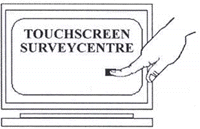As you build a poll,
you will often want some continuity across all of the screens within
that poll. To help you create polls more efficiently and maintain
the same look and feel throughout your polls, PollMaker allows you
to create screen templates. A screen template is simply a set of
default property settings for a poll screen that control how the
screen looks and behaves when you first create it. In Poll Designer,
each poll screen derives its default property settings from a screen
template. Unless you specify a screen template that you have
created, your poll screens will be based on a default template that
is included as part of Poll Designer.
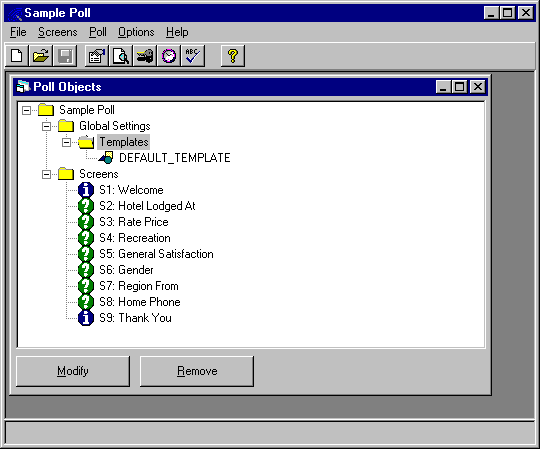
Figure 1 - Poll Designer Main Screen
showing the location of screen templates
Poll Designer makes
it easy to create and edit your own screen templates by using the
same design mode interface that is used for creating and
editing poll screens. You use the Properties
Grid to set the screen properties for the template just as you
would if you were creating a poll screen from scratch. Once you have
created your own screen templates, you no longer have to worry about
setting all of your screen properties to be consistent throughout a
poll. Using a template, you can choose to set them that way when you
create each poll screen for the poll.
Return to Poll
Creation.
|